obvious. But
Hey guys, I think I just discovered a nifty trick.
Of course everybody will go on about how they figured that out along time ago, and I'll feel like an idiot...
I did this on another quote, on another board, but as an example I'll use 'obvious. But'
I selected 'obvious. But' I did not copy it, just selected. I left it selected, and then clicked on the [ "Quote ] button, and then clicked on [ " Insert quotes... ] in the new 'write your reply' section of a new post, then on the [ "Quote Messages ] to actually quote it. It only quoted 'obvious. But' not the entire post. \/
@Chris Harmon
I mean its obvious. But ok.
Last edited: