It may seem complicated, but it works more than it doesn't. And after doing it a time or two, it really isn't that complicated. The first 3 steps I always do no matter what method of getting the picture into a post that I use.
1. Bring up an image in a google search and click/select that image.
2. Right click on that image and select from the menu "Open Image in a New Tab"
3. Change to that new tab
4. Right Click on that image and select from the menu "Inspect"
5. On the right, there will be a section of highlighted that has a website in it. Right click on that section of text and select "Edit as Html"
6. Select the website beginning with 'Https' and ending with the file type, 'Jpg' and right click copy.
7. Go to the posting section of a new post, and click on "insert image"(picture icon) in between insert a link and more options(three horizontal dots/triple colon)
8 Paste your copied website into the https// slot, and click on the "insert" button.
9. Click "Post"
1. Bring up an image in a google search and click/select that image.
2. Right click on that image and select from the menu "Open Image in a New Tab"
3. Change to that new tab
4. Right Click on that image and select from the menu "Inspect"
5. On the right, there will be a section of highlighted that has a website in it. Right click on that section of text and select "Edit as Html"
6. Select the website beginning with 'Https' and ending with the file type, 'Jpg' and right click copy.
7. Go to the posting section of a new post, and click on "insert image"(picture icon) in between insert a link and more options(three horizontal dots/triple colon)
8 Paste your copied website into the https// slot, and click on the "insert" button.
9. Click "Post"
Last edited: